Ways to Download Your TikTok Videos Without the Watermark, In today’s digital age, TikTok has become a powerhouse in the social media world, boasting over 1 billion active users per month. As a content creator on this platform, maximizing your organic reach is crucial.
However, one common challenge many TikTokers face is the inability to download their videos without the intrusive watermark. Fortunately, there are several simple workarounds that allow you to download your TikTok videos watermark-free. Let’s explore four effective methods to accomplish this.
 1. SnapTik: Effortless Watermark-Free Downloads
1. SnapTik: Effortless Watermark-Free Downloads
For those seeking a more convenient solution, SnapTik is a third-party app designed specifically to download TikTok videos without the watermark. Available both as a desktop and mobile app, SnapTik eliminates the need to install additional software on your device.
Simply obtain the TikTok video link by selecting the desired video, tapping the “Share” button, and choosing “Copy Link.” Then, paste the link into SnapTik’s designated field, and within seconds, you’ll have your watermark-free video. The best part? SnapTik is entirely free to use.
Visit web: SnapTik
2. MusicallyDown: Unlimited Watermark-Free Downloads
Another exceptional tool for downloading TikTok videos without the watermark is MusicallyDown. This free tool allows you to download an unlimited number of TikTok videos without any intrusive branding. To use this service, locate the video you wish to download on the TikTok app or website.
Copy the video link, then navigate to MusicallyDown and paste the link into the provided field. With a simple click of the “Download” button, your TikTok video will be saved onto your device. MusicallyDown even offers the choice of downloading videos in MP4 HD or MP3 file formats, catering to your specific needs.
Visit web: MusicallyDown
 3. TikSave: Enhanced Features and Functionalities
3. TikSave: Enhanced Features and Functionalities
If you’re seeking a comprehensive solution with additional capabilities, TikSave is an excellent choice. Similar to SnapTik, TikSave requires you to paste the TikTok video link into its app. However, unlike the free SnapTik, TikSave operates on a subscription basis, with a cost of $4.99 per month following a 3-day trial.
Despite the subscription fee, TikSave provides more advanced features. In addition to downloading TikTok videos, you can extract and share audio from TikTok videos, access video analytics, and more. If you frequently download TikTok videos and find value in the supplementary functionalities, investing in TikSave’s subscription may prove worthwhile.
Visit website: TikSave
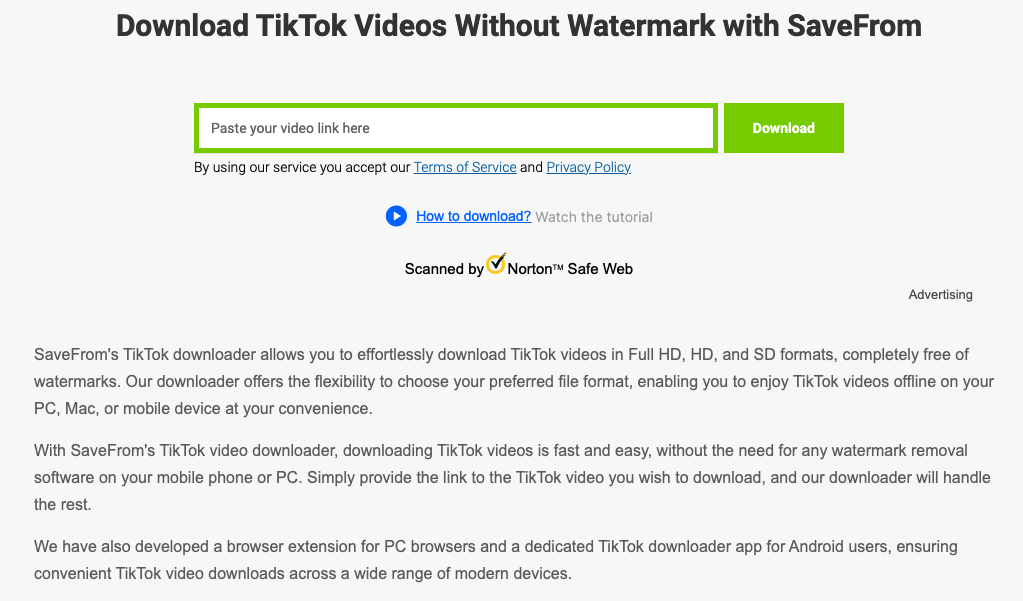
4. Effortless TikTok Video Downloads with SaveFrom: No Watermarks, High Quality
TikTok has become a treasure trove of captivating videos, and it’s only natural to want to download and enjoy them at your leisure. However, the watermark issue has been a persistent annoyance for many TikTok enthusiasts. That’s where SaveFrom’s TikTok downloader comes to the rescue, offering a seamless solution to download TikTok videos in Full HD, HD, and SD formats, all completely free of watermarks.
With our downloader, you have the freedom to choose your preferred file format, ensuring compatibility with your PC, Mac, or mobile device. Enjoy your favorite TikTok videos offline, without any branding distractions, whenever and wherever you please.
Gone are the days of complex watermark removal software or tedious workarounds. SaveFrom’s TikTok video downloader simplifies the process, making it fast and user-friendly. No matter if you’re on your mobile phone or PC, our downloader eliminates the hassle and provides a smooth experience.
To download a TikTok video with SaveFrom, all you need is the video’s link. Copy the link from the TikTok app or website and paste it into our downloader. Sit back and relax as our downloader swiftly processes the request and prepares your video for download. It’s that simple!
For PC users, we have developed a convenient browser extension that integrates seamlessly with your preferred browser. With just a click, you can initiate the download process directly from the TikTok video page, making it even more effortless to save your favorite videos.
Android users can take advantage of our dedicated TikTok downloader app, specifically designed to enhance the download experience on mobile devices. Whether you’re browsing TikTok or come across a video link shared with you, our app ensures that you can easily download and enjoy TikTok videos on the go.
SaveFrom’s commitment to user satisfaction extends beyond just downloading TikTok videos. We strive to provide a smooth and enjoyable experience throughout your journey. Our user-friendly interface, fast processing times, and high-quality downloads are a testament to our dedication to excellence.
SaveFrom’s TikTok downloader offers a hassle-free solution to download TikTok videos without any watermarks. Choose your preferred format, whether it’s Full HD, HD, or SD, and enjoy your downloaded videos offline on any device. With our browser extension for PC browsers and our dedicated TikTok downloader app for Android users, accessing and downloading TikTok videos has never been more convenient.
Join the millions of satisfied users who rely on SaveFrom for their TikTok video downloads and experience the joy of watching your favorite content without any distractions. Try SaveFrom’s TikTok downloader today and unlock a world of watermark-free TikTok videos!
Visis web: Saveform
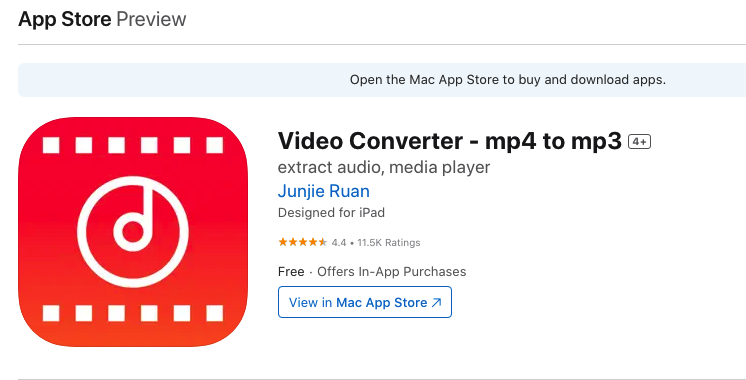
5. Video Eraser: Removing the Watermark Yourself
If you prefer a hands-on approach, you can eliminate the watermark by manually editing your TikTok video. This method requires just a few straightforward steps. Begin by downloading your video directly from TikTok.
Open the app, locate the desired video, click on “Share Video,” and select “Save Video.” Once downloaded, use the Video Eraser app to remove the watermark using their intuitive tools.
However, be aware that this technique might result in a slightly imperfect outcome. Video Editor apps usually attempt to obscure the watermark by adding additional pixels, potentially compromising the overall video quality.
If you strive for a polished and pristine final product, it’s advisable to explore alternative options mentioned below.
download: Video Eraser
Iconclusion downloading TikTok videos without the watermark:
Although downloading TikTok videos without the watermark may initially seem challenging, the aforementioned methods provide effective solutions. Whether you opt for the manual editing approach using Video Eraser, the hassle-free experience offered by SnapTik, the unlimited downloads provided by MusicallyDown, or the enhanced features of TikSave, you now have the knowledge to obtain watermark-free TikTok videos. read to: How to Convert Video MP4
Elevate your content sharing game and unleash your creativity without any branding obstructions. Happy downloading!







