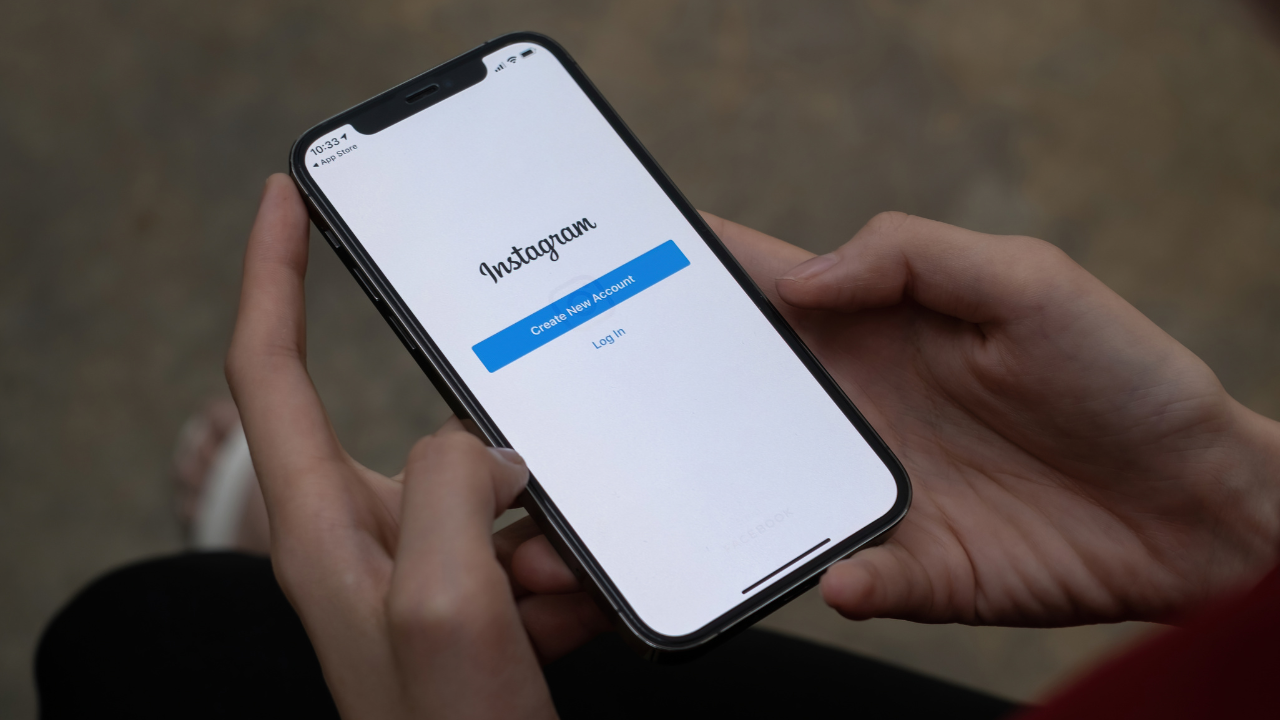Account Delete Instagram :: In this comprehensive guide, we will walk you through the process of permanently deleting your Instagram account. If you’re considering parting ways with the popular social media platform, we’ve got you covered. Our step-by-step instructions will ensure that you successfully remove your account, protecting your privacy and providing you with peace of mind. Let’s dive in!
1. Why Delete Your Instagram Account?

1.1 Privacy Concerns
As Instagram continues to evolve, concerns about privacy have become more prevalent. Many users worry about the platform’s data collection practices and potential security breaches. By permanently deleting your Instagram account, you can regain control over your personal information and limit the risks associated with online privacy.
1.2 Time Management and Productivity
Instagram can be addictive, often leading to excessive time spent scrolling through endless feeds and stories. If you find yourself constantly distracted by the app, deleting your account can help you regain focus and productivity in your daily life.
1.3 Personal Reasons
There may be various personal reasons for wanting to delete your Instagram account. It could be to disconnect from the social media world, take a break, or even start fresh with a different online presence. Whatever your reason may be, we are here to guide you through the process.
2. Steps to Permanently Delete Your Instagram Account
Follow these step-by-step instructions to permanently delete your Instagram account:
2.1 Backup Your Data
Before deleting your account, it’s essential to back up any data or content you wish to keep. This includes photos, videos, direct messages, and any other important information. Instagram provides a built-in data download feature that allows you to obtain a copy of your data for safekeeping.
2.2 Navigate to Instagram’s Account Deletion Page
To initiate the account deletion process, go to Instagram’s official account deletion page. You can access this page through the following link: Instagram Account Deletion Page
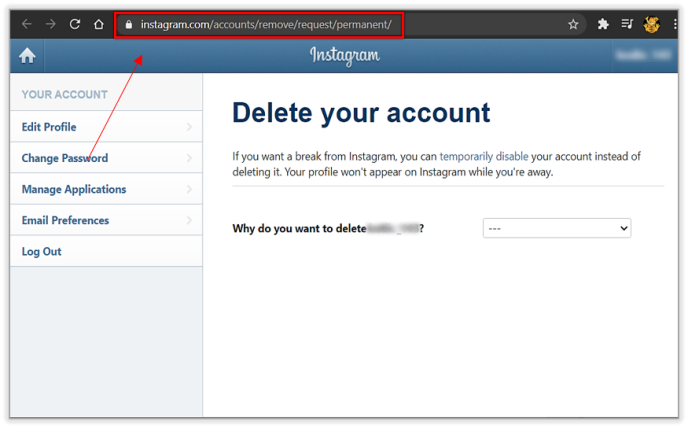
2.3 Sign in and Specify the Reason for Deletion
Sign in to your Instagram account using your credentials. Once logged in, you’ll be prompted to select a reason for deleting your account. Choose the option that best aligns with your motivations. Remember, this step is optional, but providing feedback can help Instagram improve its services.

2.4 Verify Your Decision
After selecting the reason, Instagram will ask you to re-enter your password to confirm your decision. This additional step ensures that your account is deleted securely and prevents any unauthorized access.

2.5 Permanently Delete Your Account
Once you’ve verified your decision, click on the “Permanently delete my account” button. A confirmation message will appear, notifying you that your account and all associated data will be permanently removed. Double-check your decision and proceed with caution.
2.6 Finalize the Process
Congratulations! You have successfully initiated the account deletion process. Your Instagram account is now scheduled for permanent deletion. Please note that Instagram retains your data for a limited time in case you change your mind. After a grace period, typically lasting 30 days, your account and data will be irreversibly deleted.
Read More : How to Cut Files in Mac: The Ultimate Guide
Conclusion
In conclusion, deleting your Instagram account can be a significant step towards safeguarding your privacy, improving productivity, or pursuing personal reasons. We have provided you with a comprehensive guide to assist you in this process.
Remember to back up your data before deleting, follow the step-by-step instructions carefully, and finalize the process with confidence. Take control of your online presence and embrace the newfound freedom that comes with permanently deleting your Instagram account.