How to Delete Instagram Account :: Welcome to our comprehensive guide on permanently deleting your Instagram account. In this article, we will provide you with step-by-step instructions to ensure that your Instagram account is fully and permanently deleted. By following this guide, you can regain control over your online presence and safeguard your privacy. Let’s dive right in!
1. Understanding the Consequences of Deleting Your Instagram Account
Before proceeding with the deletion process, it is crucial to understand the potential consequences. Deleting your Instagram account is irreversible, and once you delete it, you will lose access to all your photos, videos, followers, and other account-related data. Additionally, you won’t be able to reactivate or recover any of this information. Consider backing up your data if there is any content you want to keep.
2. Backing Up Your Instagram Data
To safeguard your memories and preserve any important content, it is recommended to back up your Instagram data before proceeding with the account deletion process. Follow these steps to create a backup:
1. Open the Instagram app on your mobile device.
2. Go to your profile and tap on the three horizontal lines at the top right corner.
3. Select “Settings” and then choose “Security.”
4. Tap on “Download Data” and enter your email address.
5. Click “Request Download” and wait for Instagram to compile your data.
6. You will receive an email with a link to download your data. Follow the instructions provided to save your content.
3. Step-by-Step Guide to Permanently Delete Your Instagram Account

3.1 Deactivating vs. Deleting Your Account
It’s important to understand the distinction between deactivating and deleting your Instagram account. Deactivating your account temporarily suspends it, allowing you to reactivate it at a later stage. Deleting your account, on the other hand, permanently removes it from Instagram’s servers. In this guide, we will focus on the steps to permanently delete your account.
3.2 Accessing the Instagram Account Deletion Page
To begin the deletion process, follow these steps:
1. Open a web browser and navigate to the Instagram website.
2. Log in to your Instagram account using your username and password.
3. Visit the “Delete Your Account” page by clicking on the following (https://www.instagram.com/accounts/remove/request/permanent/).
3.3 Providing a Reason for Account Deletion
Instagram requires you to provide a reason for deleting your account. Select the most appropriate option from the provided list. This information helps Instagram improve its platform but is optional.
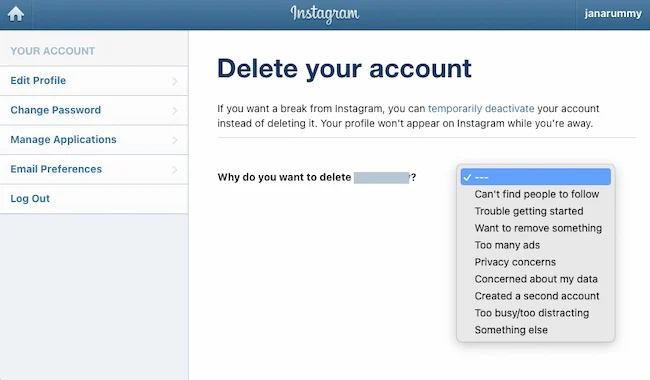
3.4 Confirming Your Identity
To prevent unauthorized deletions, Instagram may ask you to confirm your identity. This typically involves re-entering your password or using additional verification methods such as a verification code sent to your email or phone number.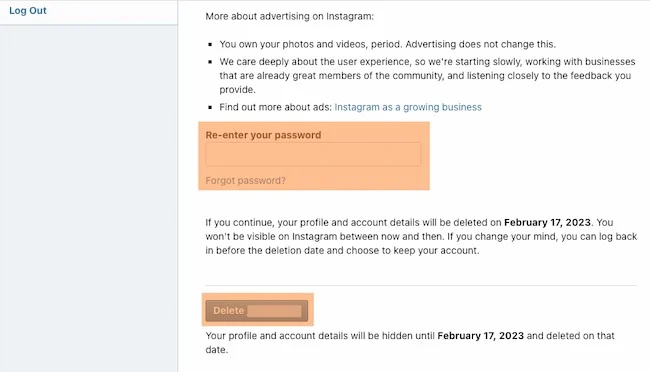
3.5 Permanently Deleting Your Instagram Account
Once you have completed the previous steps, click on the “Permanently delete my account” button. A pop-up window will appear, asking for your confirmation. Confirm your decision by clicking “OK.” Your Instagram account will now be permanently deleted.
4. After Deleting Your Instagram Account
After successfully deleting your Instagram account, there are a few additional steps you can take to ensure a smooth transition:
– Inform your friends, family, and followers about your decision to delete your account.
– Consider removing any linked Instagram accounts from other platforms or websites.
– Remove the Instagram app from your mobile devices if desired.
5. Frequently Asked Questions (FAQs)
5.1 Can I Reactivate My Deleted Instagram Account?
No, once you have permanently deleted your Instagram account, it is not possible to reactivate it. Make sure you are certain about your decision before proceeding with the deletion process.
5.2 Will Deleting My Instagram Account Remove My Data from Instagram’s Servers?
Yes, deleting your Instagram account will remove all your data from Instagram’s servers. This includes your photos, videos, profile information, and any other account-related data.
5.3 Can I Permanently Delete My Instagram Account from the Mobile App?
No, the option to permanently delete your Instagram account is only available on the Instagram website. You cannot perform this action through the mobile app.
Read More : Mastering Copy Paste MacBook Air: A Comprehensive Guide for Efficient Workflow
6. Conclusion
In conclusion, permanently deleting your Instagram account can be a significant decision, and it is essential to understand the consequences before proceeding. By following the step-by-step guide provided in this article, you can confidently delete your account and protect your privacy. Remember to back up your data and inform others about your decision. Take control of your online presence and enjoy the peace of mind that comes with managing your digital footprint.







